

https://info.icei.ac.id/guide-to-getting-started-on-microcredential-courses-ice-institute
Guide to Getting Started on Coursera Courses - ICE Institute
1. Go to icei.ac.id , scroll to 'Mitra' part and look for coursera icon. Click 'lihat'/'view' to go to coursera website.

2. If you're logged in on Coursera, make sure to log out first.
3.Check your e-mail inbox. Make sure that the email address is the same as the one in announcement list.
4.Find the invitation email on your inbox. It looks like the image shown below
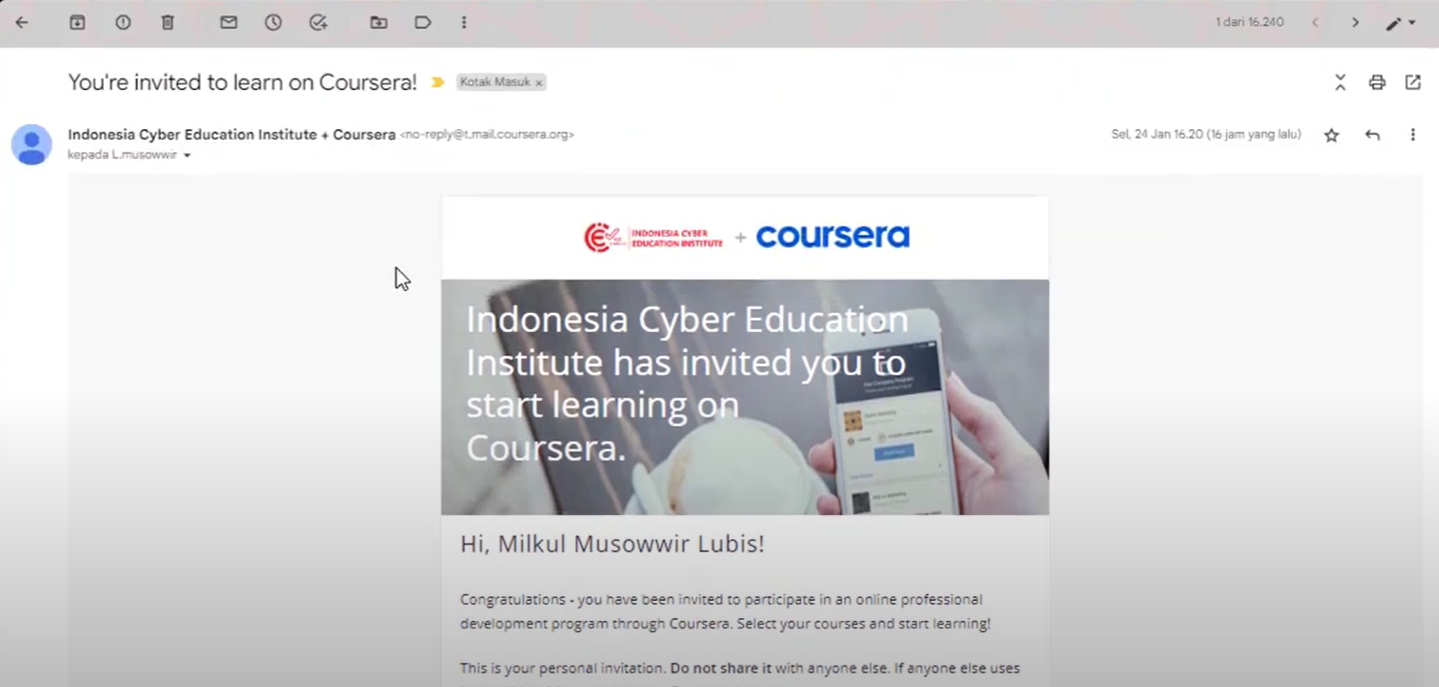
5.Click 'Join Now' to join the Coursera Program.

6. You will be redirected to this screen. Check whether your email address was registered on Coursera. If not, choose the top option and click 'Lanjutkan'/'Continue'. Otherwise, choose the bottom option.
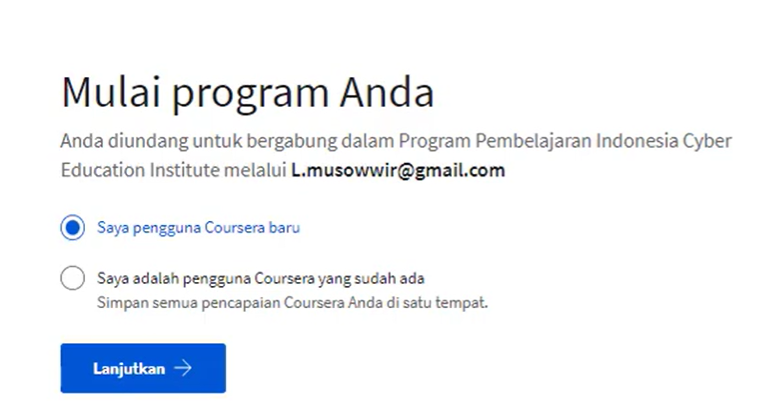
7. Below image is the screen you will see if you choose the top option. Create your password and make sure the email address is the same as the one on the announcement. Click 'Lanjutkan'/'Continue'
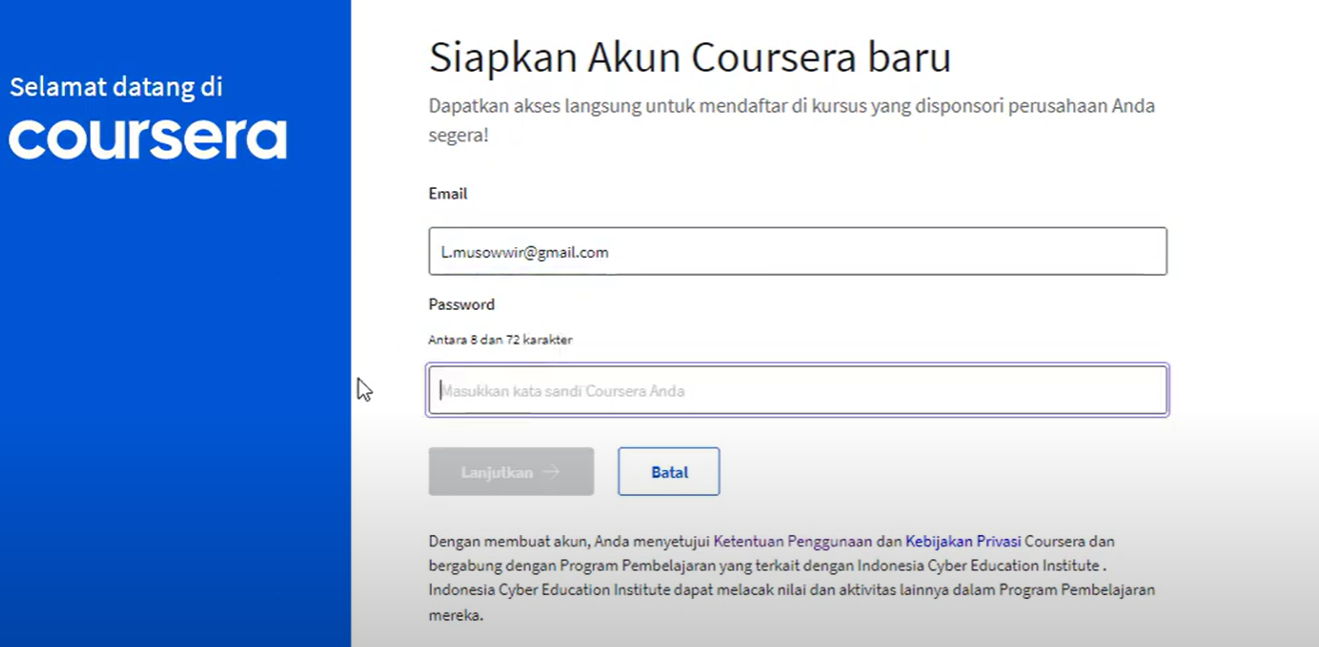
8. Congratulations! You have joined the Coursera program through ICE Institute. This display is your dashboard and you can find that you're already enrolled to your chosen courses. Happy learning!
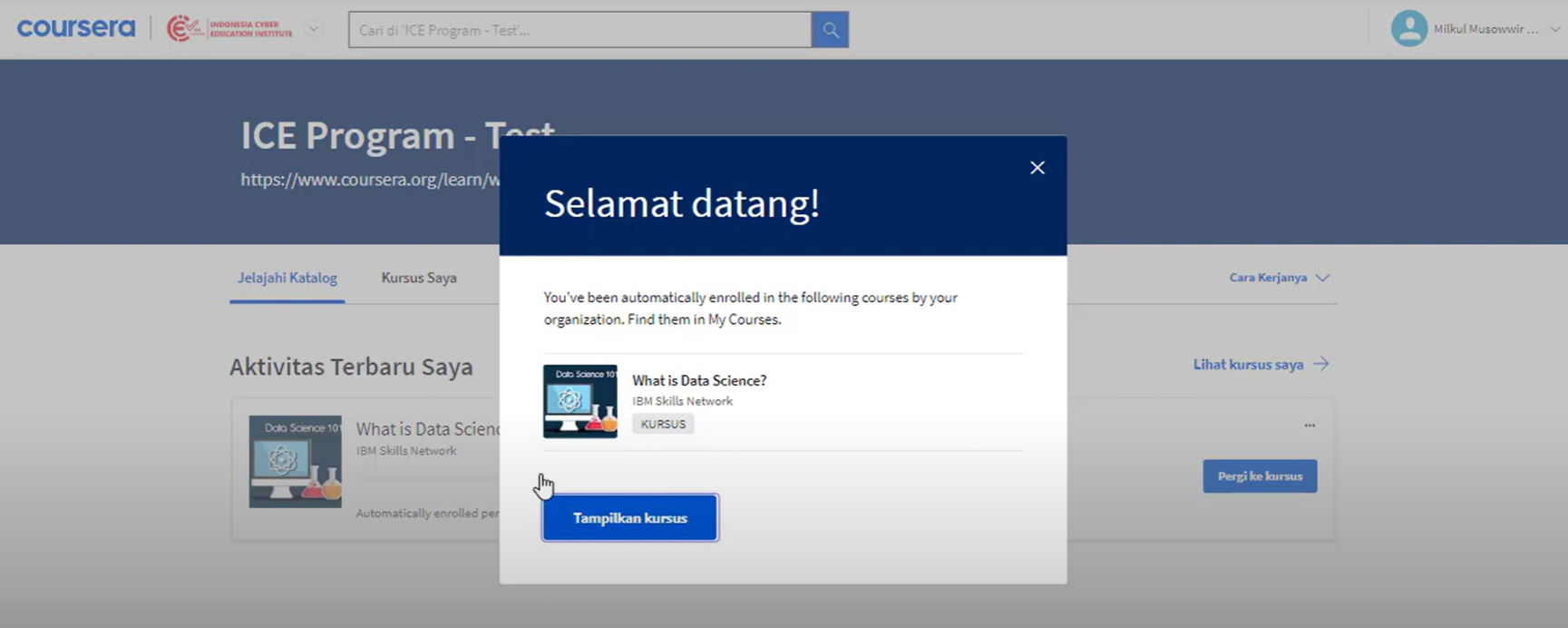
You can also join coursera program by watching this video:
.Total Entries
Total Entries
Total Entries
Unduhan Dokument
Anda dapat mengunduh dokument panduan terkait ICE Insitute

Dengan cara mengklik
Unduh
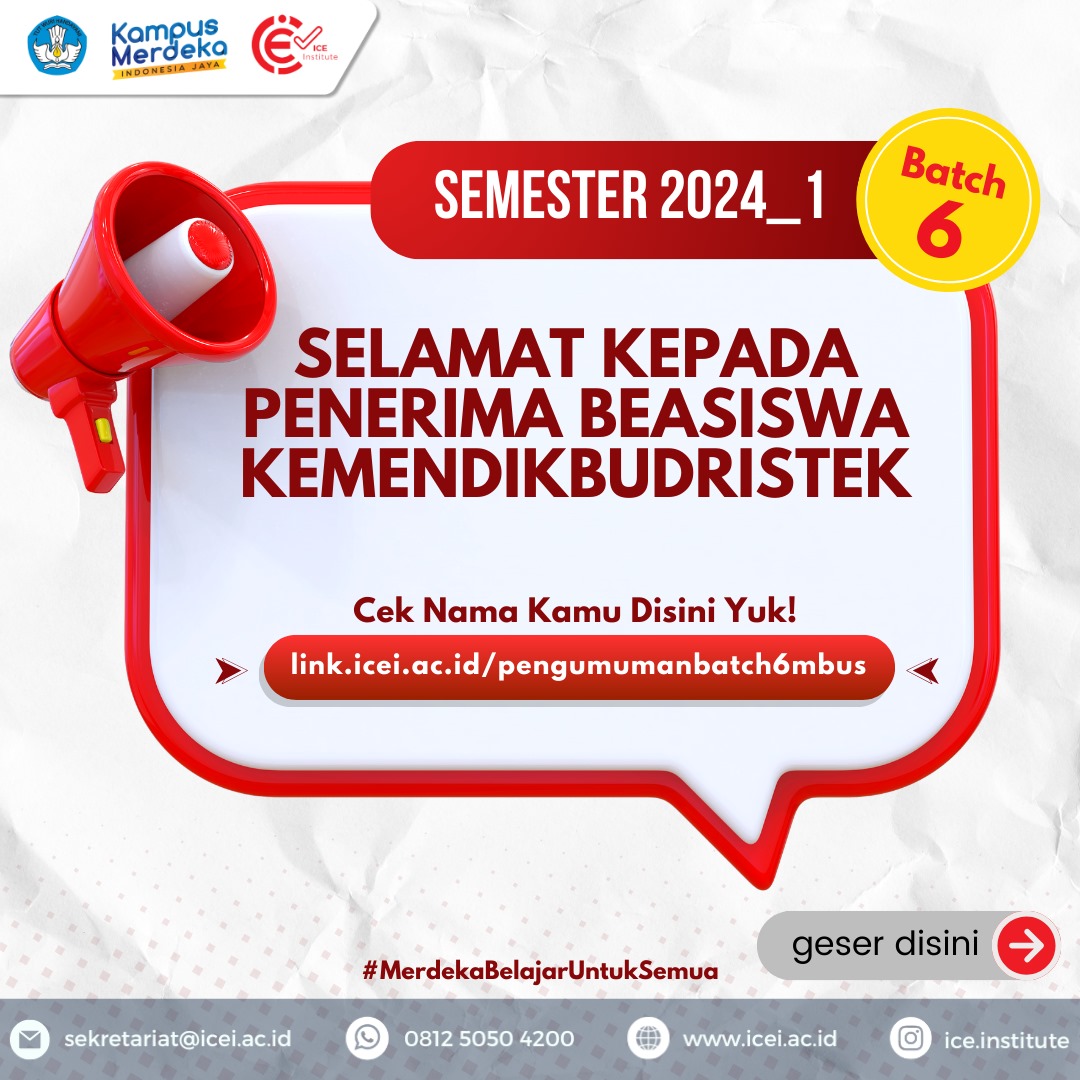

2024 © ICE Institute. All rights reserved.