

https://info.icei.ac.id/guide-to-getting-started-ice-institute-courses
There are two steps you have to follow to start ICE institute courses
A. Create an account
B. Start studying
A. Create an Account
In the process of creating an account, you should pay attention to your email address. The email address you used when creating your account must be the same as the email you registered with. And here are the steps to create an account:
1. Access via a web browser and type the URL link www.icei.ac.id
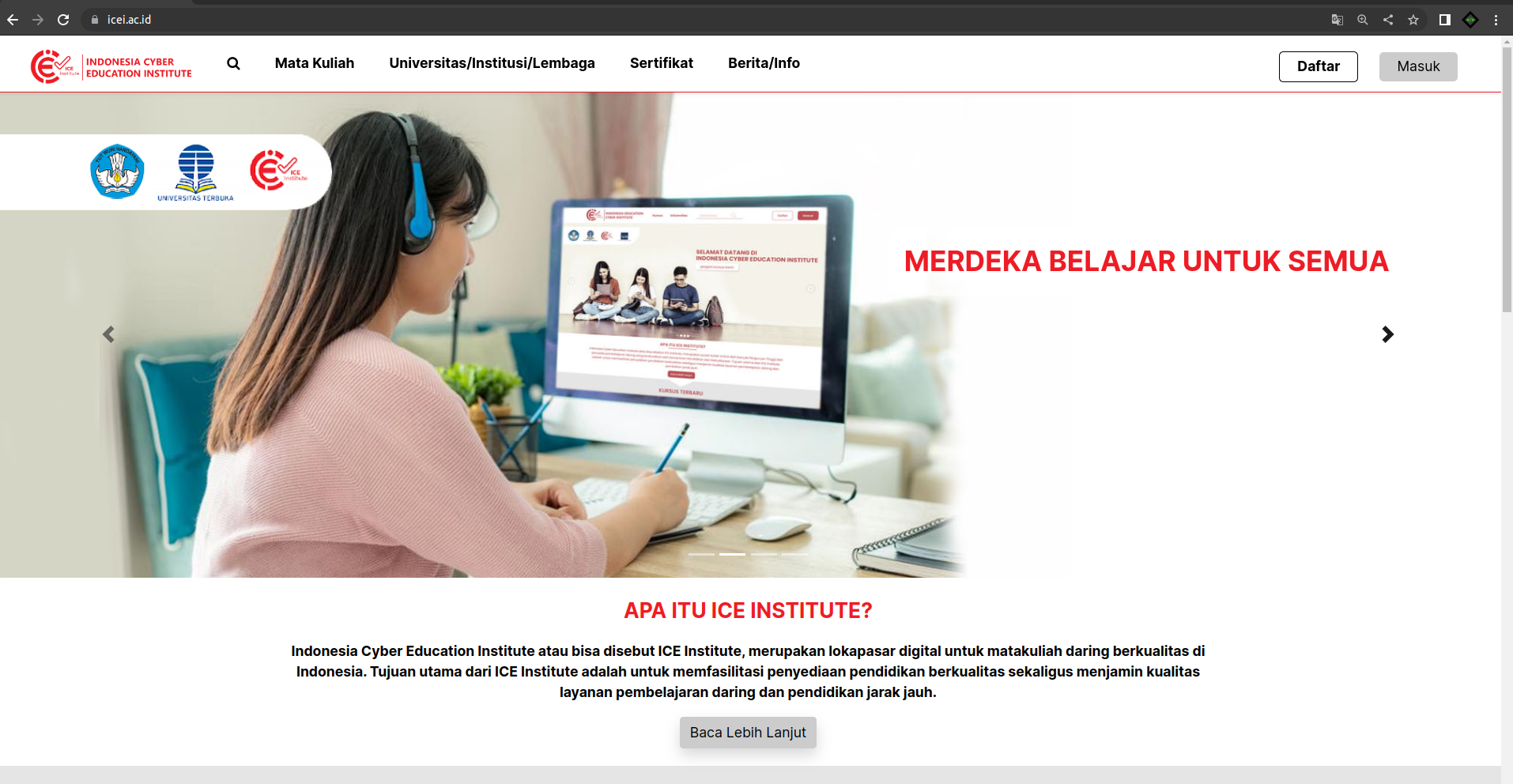
2. Click the Register button to register as a participant at the ICE Institute; a page like the image below
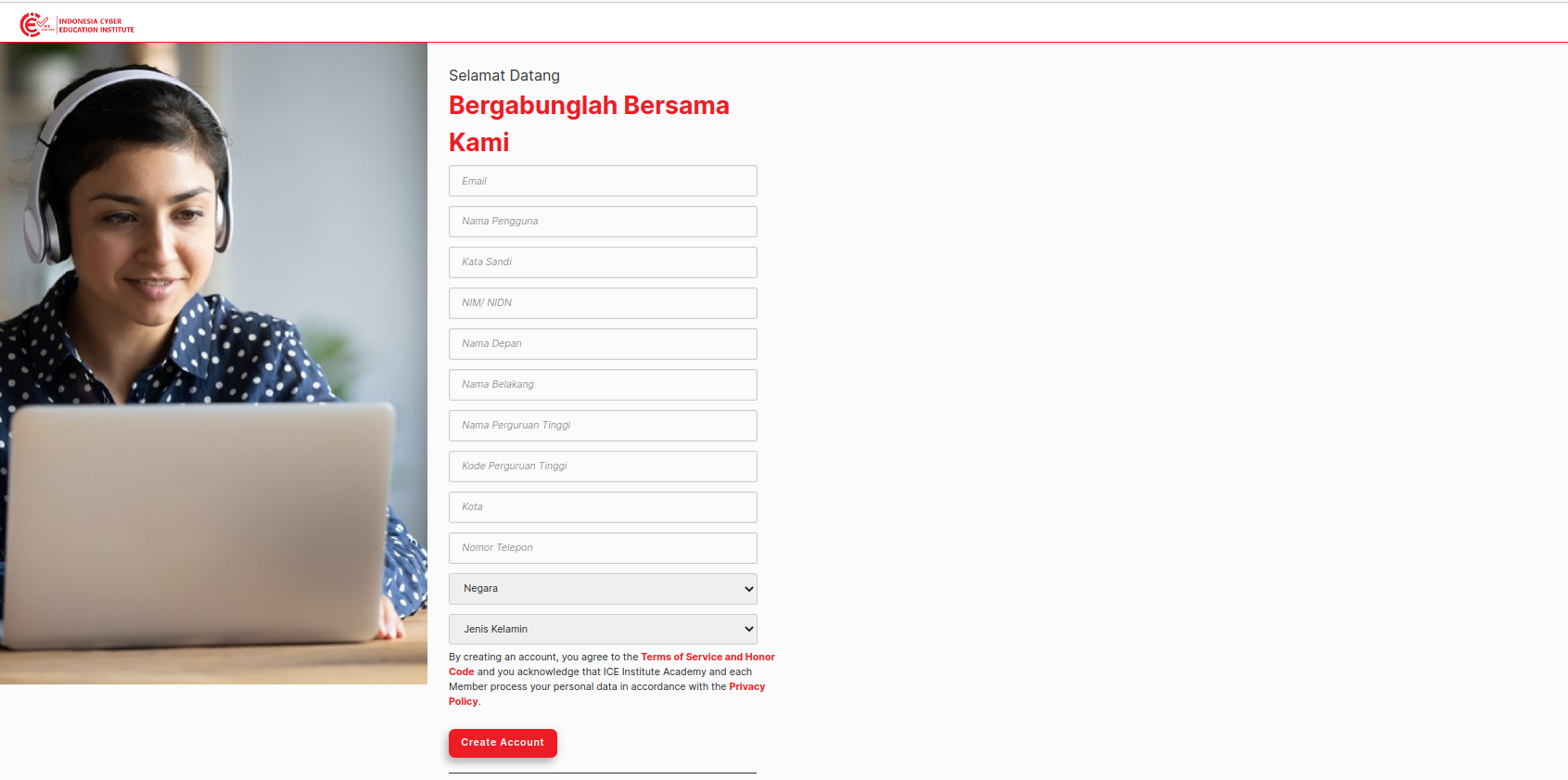
3. Fill in the fields provided on the page with the correct data. The required fields are as follows:
4. After completing the fields on the registration page, click Create Account. You will be directed to the Courses page and notified of account activation in the email that has been registered.
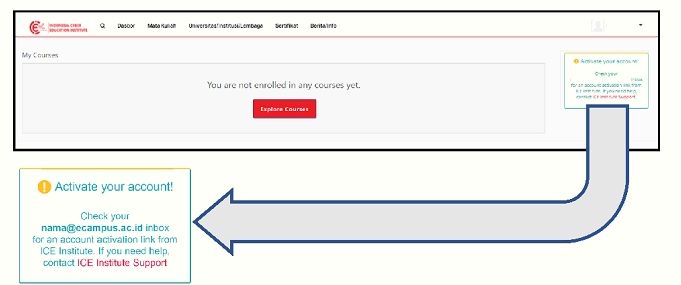
5. Account activation, Account activation needs to be done so that you can explore and choose the courses that interest you. The steps that need to be taken for account activation are as follows:
a. Log in to the email account that has been registered on the ICE Institute platform.
b. Click the activation link by selecting Activate Your Account as shown below
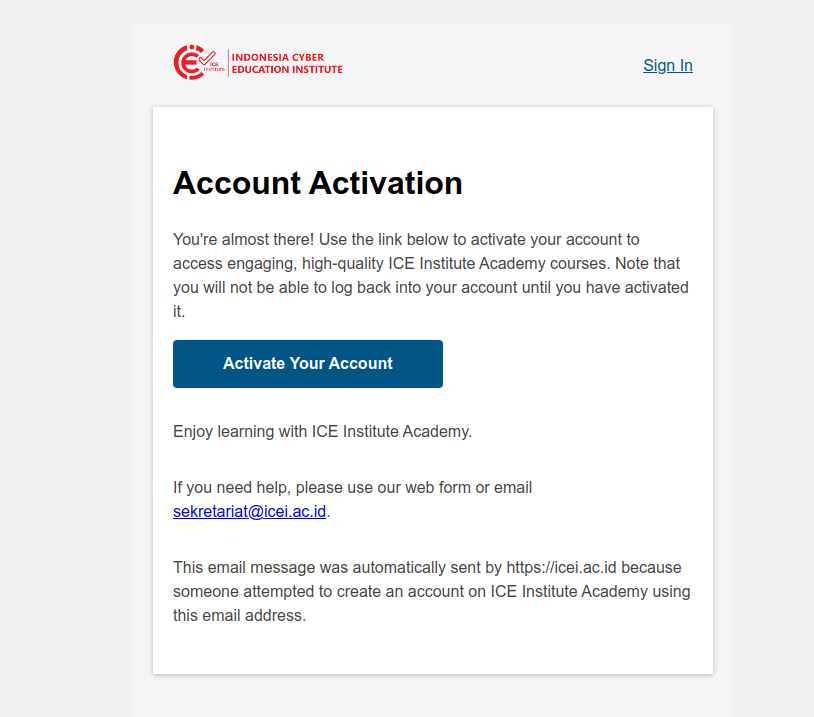
6. If the activation is successful, you will be directed to the ICE Institute Dashboard page, as shown below
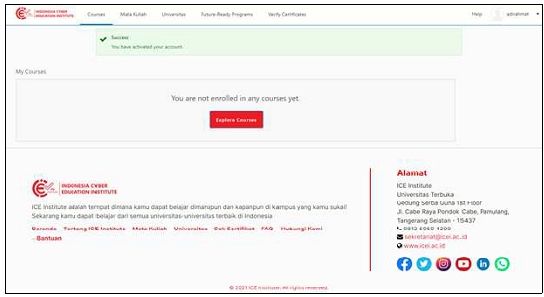
B. Start learning
At this stage, you can start studying courses at the ICE Institute.
Make sure you have created an account. If not you can return to stage A. Create an Account.
Steps to start learning at ICE Institute:
1. Access via a web browser and type in the URL link www.icei.ac.id
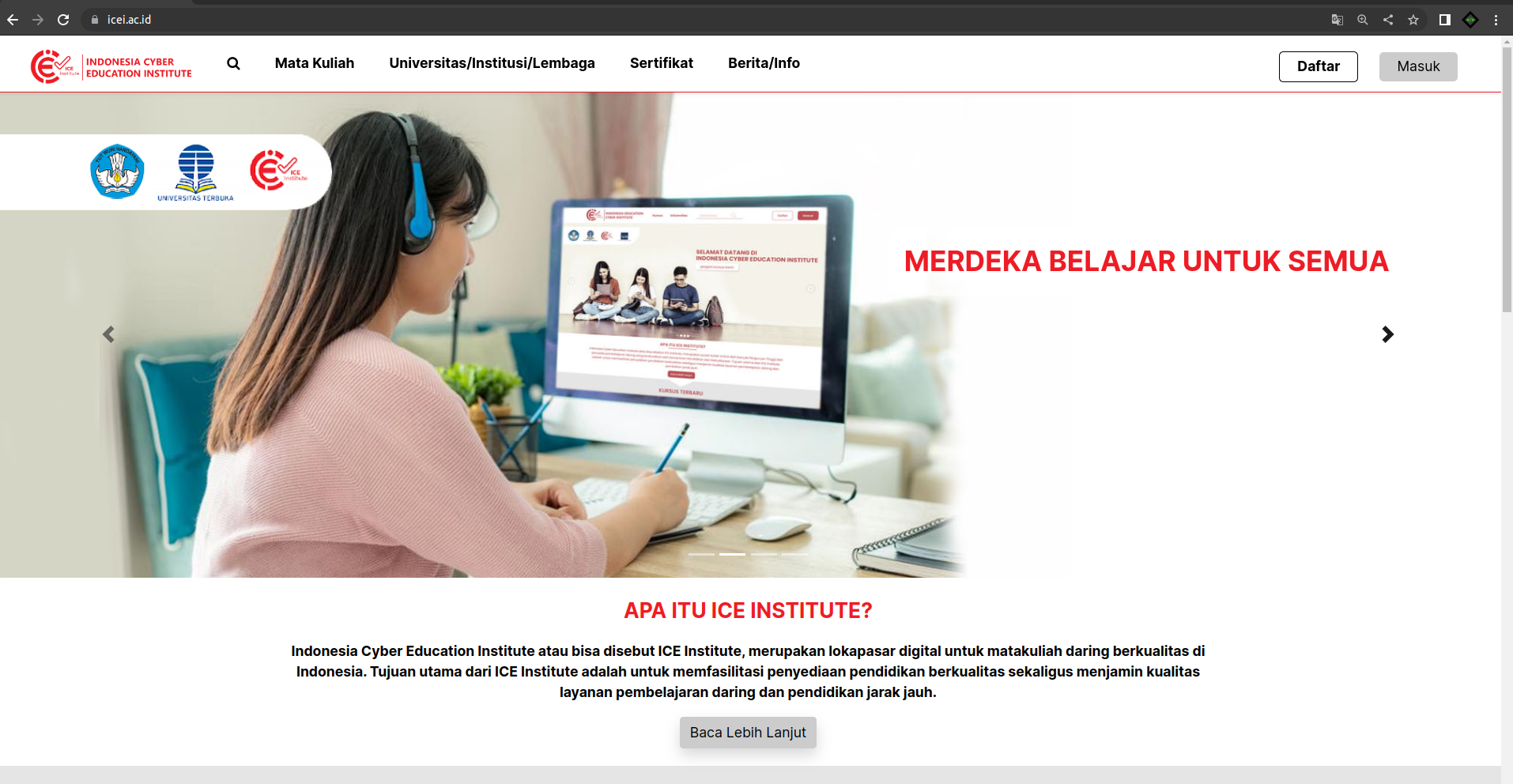
2. Click the Sign in button to enter as a participant at the ICE Institute; a page like the one in the image below
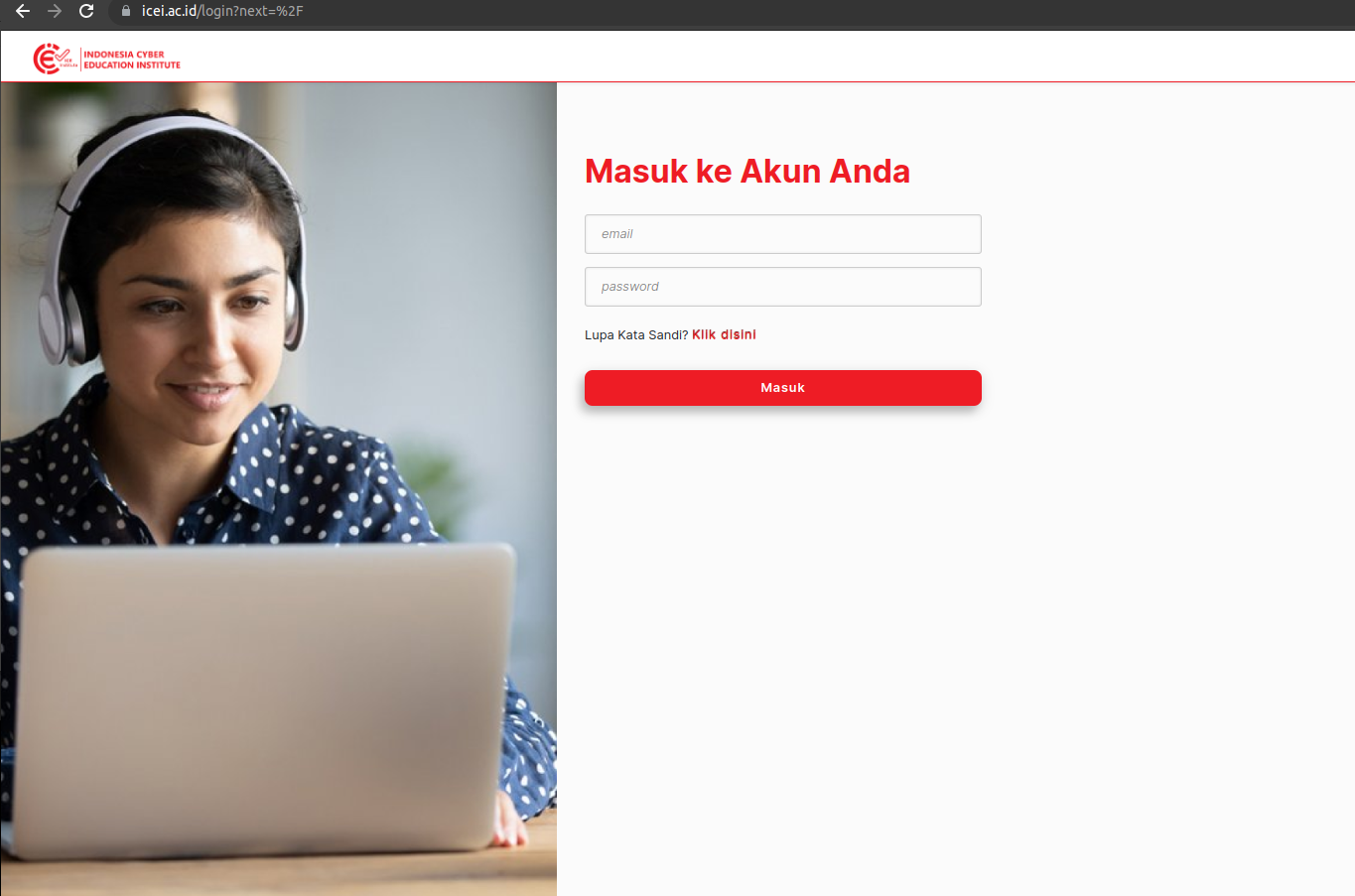
3. Enter the Email and Password that you registered during the account creation process. If successful, then you will be directed to your dashboard, as shown below.
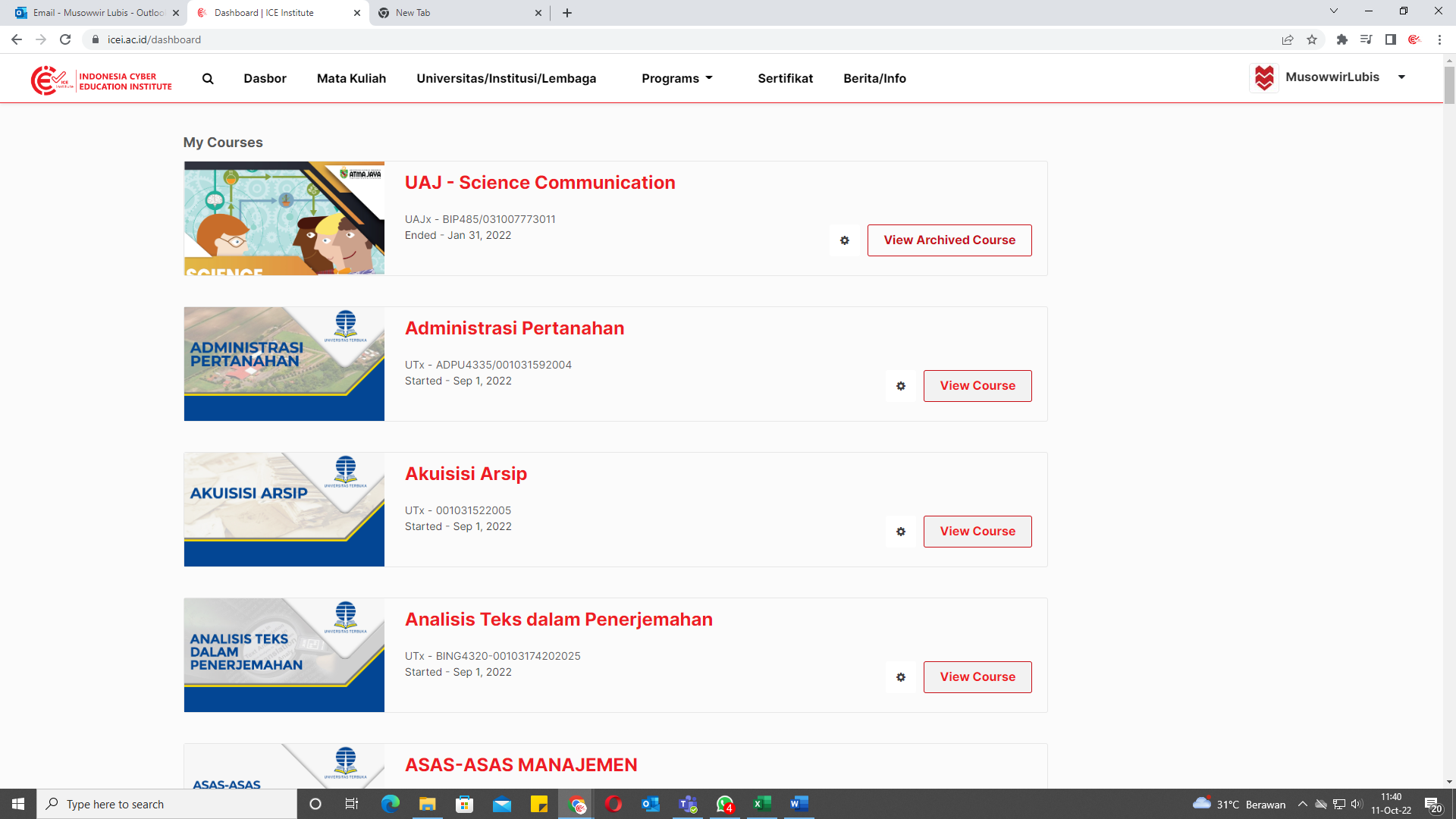
4. Before viewing the material, you are required to complete your profile again. You can click on the small triangle next to your name in the top right position, then select the Account menu, as shown below.
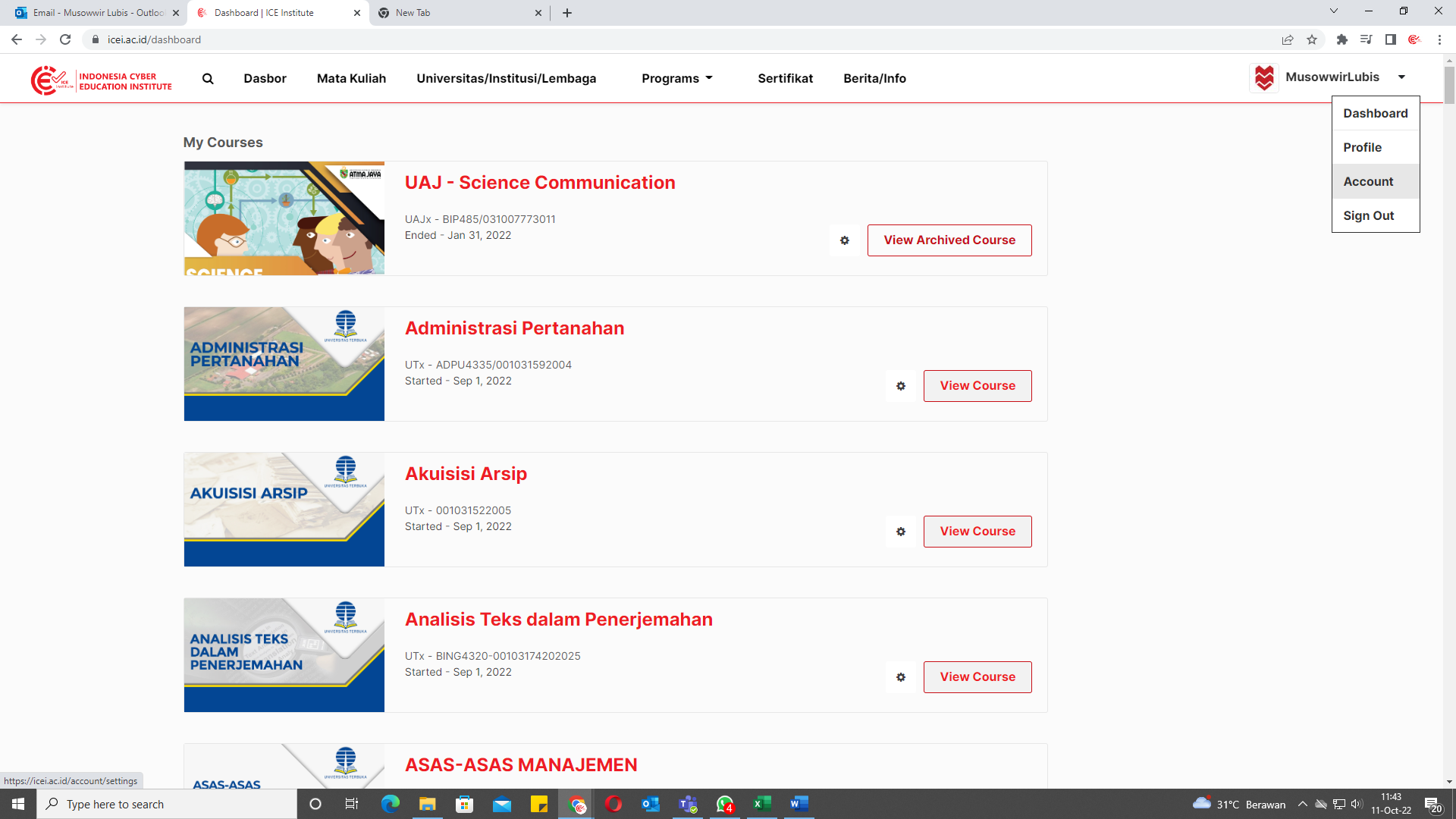
5. Check and complete the empty fields.
6. When finished, you can upload your profile photo on the Profile menu; the page will look like the image below.
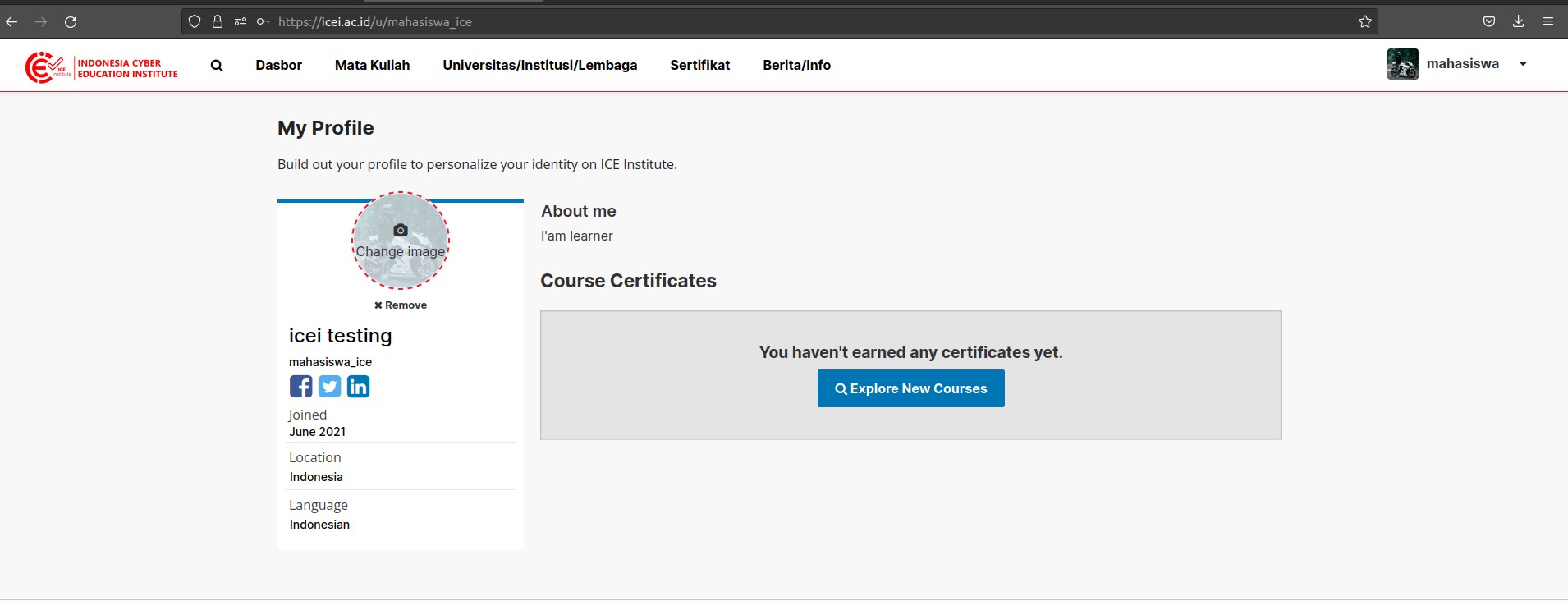
7. When finished, you can return to your dashboard page by clicking the Dashboard menu.
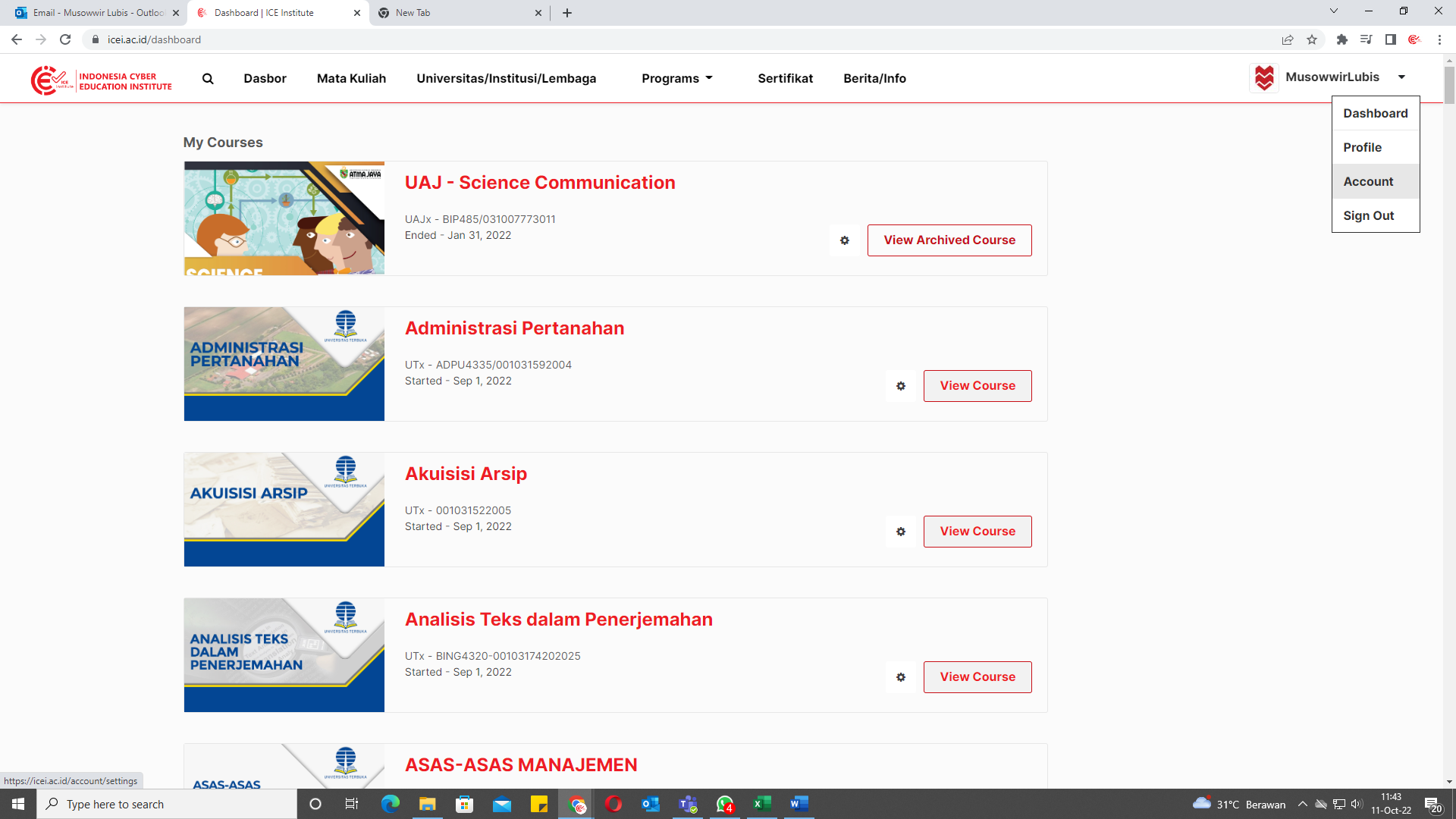
8. Then you can enter your course by clicking the View Course button on one of the courses. And you will see the initial display of each course as shown below.
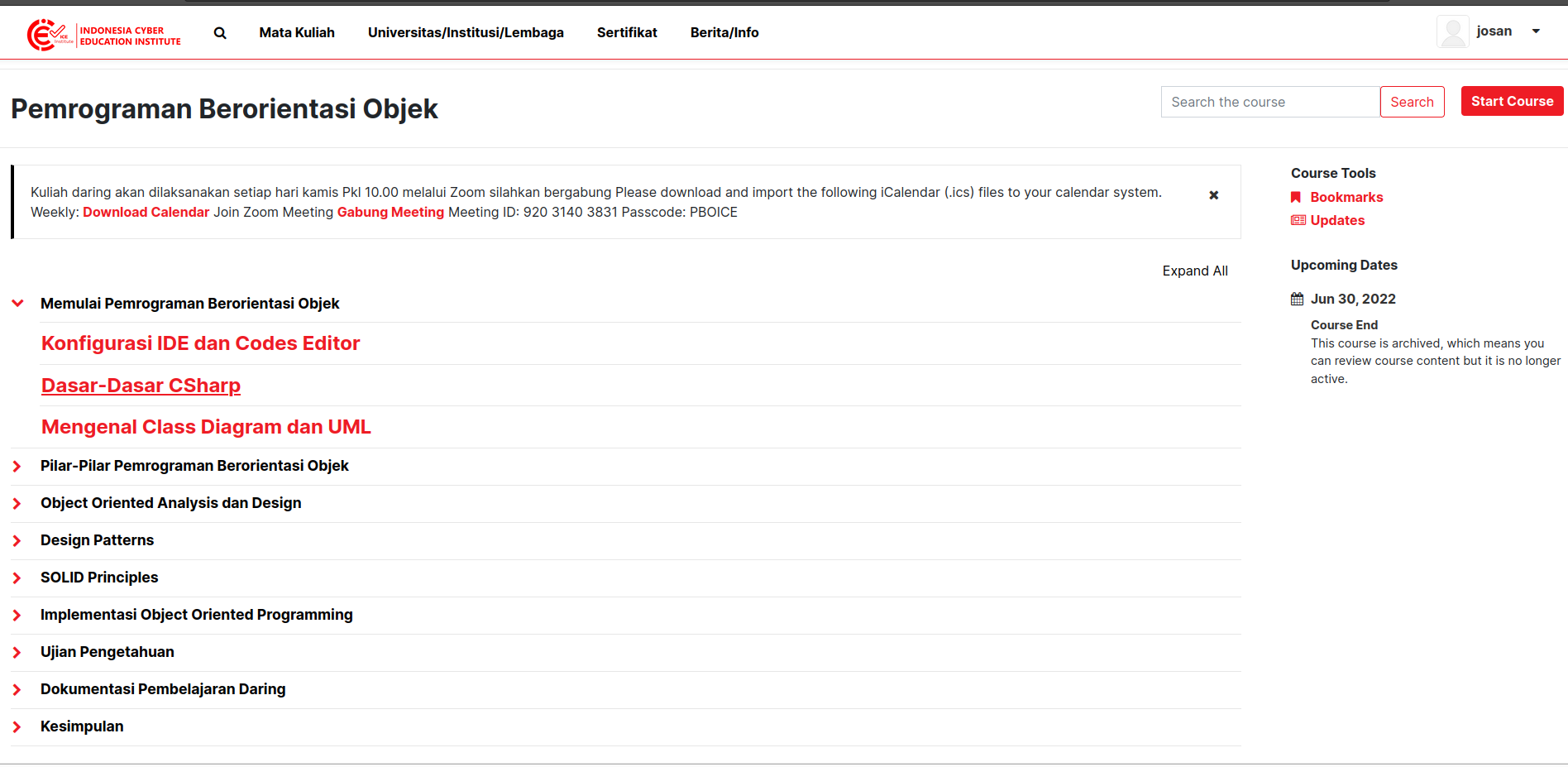
9. Congratulations on starting the course and finishing it until you get a certificate.
.Saya Mau Reset Password , Reset nya password blm terkirim di email saya [email protected] gimana ya kk
helo Handaru, sebelum reset password pastikan anda telah mendaftar pada platform ice institute
Berkesan semoga kita dapat menciptakan ilmu tentang yg baik dan bekerjasama yang baik.
Izin bertanya min password email yang dari instansi kami tanyakan kepada pihak kampus atau pihak ice ya min?
Kapan mulai perkuliahan
Semoga kita dapat ilmu yang baik dan kerjasama yang baik
Saya ingin mengikuti perkuliahan ini supaya menambah ilmu dan pengalaman
Saya ingin mengikuti perkuliahan dan ingin menambah ilmu, pengalaman
Semoga menjadi tempat utk mempelajari ilmu pengetahuan dan menambah wawasan yg sangat penting bagi kita. Semangat belajarnya☺️
Semoga bisa menjadi lebih lagi peningkatan kompetensi sdm melalui program ice
Saya dapat pengumuman saya lulus. Tapi log in ga bisa ? Apa harus daftar dulu ?
ya kak, harus daftar dulu
Total Entries
Total Entries
Total Entries
Unduhan Dokument
Anda dapat mengunduh dokument panduan terkait ICE Insitute

Dengan cara mengklik
Unduh
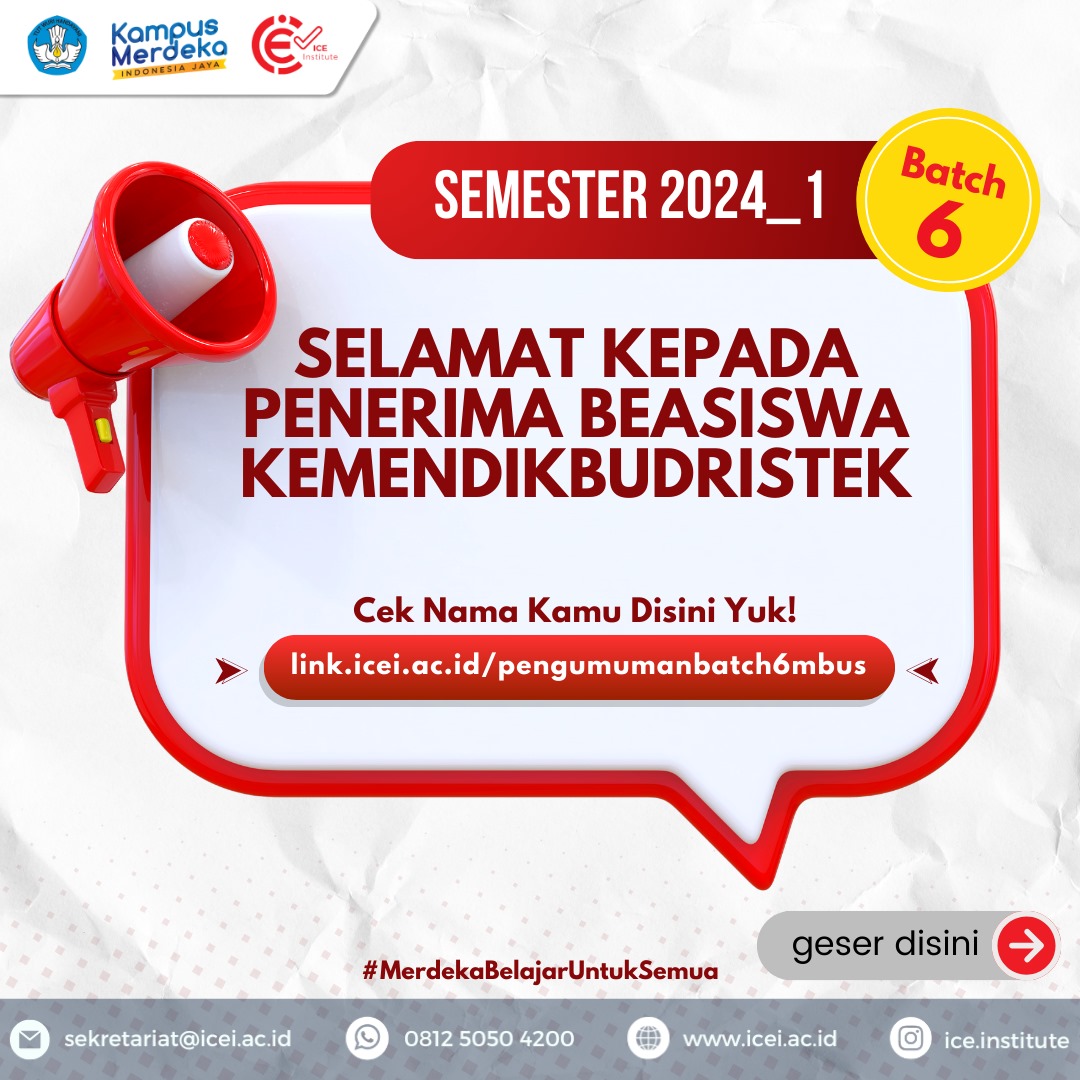

2024 © ICE Institute. All rights reserved.